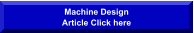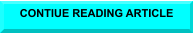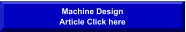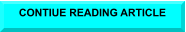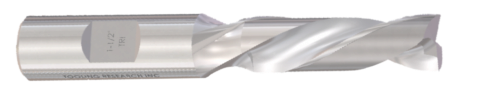

© Website by Tooling Research Inc.

Drafts angles and undercuts
There are many standard angle cutters on the market, but draft angles should be considered carefully when designing parts. Whenever possible try to
design around readily available cutters. There are several great online and hard copy catalogs available for referencing the various tooling that is
available. If you need to design an angle on a feature such as a square or rectangular pocket, remember that the radius in each corner will increase
the higher it goes up the sides when using tapered cutters. If you require constant corner radii the feature will require more expensive 3D machining.
Avoid undercuts on internal pockets whenever possible. An undercut is an angle that creates a pocket or slot with an opening that is larger at the
bottom than the top. Sometimes this is referred to as a reverse draft. Reverse tapers or drafts on blind pockets cost more to produce than straight
walls. I have received drawings requiring these reverse undercuts but they are rare and I have no idea how this type of feature would be useful. Note!
Dovetail slots etc are considered basic machining and are not included in this example.
When designing rectangular machined pockets, the engineer or designer must automatically consider the requirement for radii in each internal
corner.
If there are any bottom contours required in these pockets then the engineer must also take into account that the pocket will require 3D machining
and the use of ball end mills to create that contour and must also allow for radii in all inside corners as well as the intersections of the bottom and side
walls.
EXAMPLES OF WELL DESIGNED POCKET FEATURES:
From left to right:
Best:
Straight side pocket with corner radii uses conventional machining and is the easiest to produce
Good: Tapered pocket created with tapered cutter does not require bottom radii but corner radius varies.
Costliest: Tapered pocket with equal radii corners and bottom requires 3D machining.
Think like a machinist when creating solid models page 4

PAGE 4

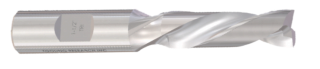
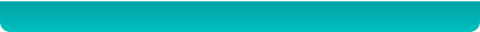
© Website by Tooling Research Inc.

Drafts angles and undercuts
There are many standard angle cutters on the market, but
draft angles should be considered carefully when designing
parts. Whenever possible try to design around readily available
cutters. There are several great online and hard copy catalogs
available for referencing the various tooling that is available. If
you need to design an angle on a feature such as a square or
rectangular pocket, remember that the radius in each corner
will increase the higher it goes up the sides when using
tapered cutters. If you require constant corner radii the
feature will require more expensive 3D machining.
Avoid undercuts on internal pockets whenever possible. An
undercut is an angle that creates a pocket or slot with an
opening that is larger at the bottom than the top. Sometimes
this is referred to as a reverse draft. Reverse tapers or drafts
on blind pockets cost more to produce than straight walls. I
have received drawings requiring these reverse undercuts but
they are rare and I have no idea how this type of feature would
be useful. Note! Dovetail slots etc are considered basic
machining and are not included in this example.
When designing rectangular machined pockets, the engineer
or designer must automatically consider the requirement for
radii in each internal corner.
If there are any bottom contours required in these pockets
then the engineer must also take into account that the pocket
will require 3D machining and the use of ball end mills to
create that contour and must also allow for radii in all inside
corners as well as the intersections of the bottom and side
walls.
EXAMPLES OF WELL DESIGNED POCKET FEATURES:
From left to right:
Best:
Straight side pocket with corner radii uses conventional
machining and is the easiest to produce
Good: Tapered pocket created with tapered cutter does not
require bottom radii but corner radius varies.
Costliest: Tapered pocket with equal radii corners and bottom
requires 3D machining.
Think like a machinist when creating solid models page 4

PAGE 4